Integration using Salesforce connect - Part 2 - OData Adaptor
In the previous post, we saw how to implement a cross org adaptor using Salesforce connect. Let us see how to make use of OData Adaptor now.
What is OData?
OData(Open Data Protocol) simplified RESTful API consumption, defining easy approaches to access data. Details can be found here.
Salesforce Support OData 2.0(XML and JSON) and 4.0(Mainly JSON) format.
This Trailhead module gives details about how you can utilize OData to set up External objects.
Setting up connection using OData protocol is same as what we have done for cross org adaptor
1. Create External Data Source
First, we need to define or select type as shown below:
Then Define/set parameters for this data source. Each parameter details are explained below:
For our current connect we can choose like below:
Finally choose Authentication approach:
We have 3 options:
1. Anonymous
2. per user - we define an authentication mechanism for each user
3. Named Principal - Single credential for all users who access this setup
Authentication can be using a password or OAuth.
In our case we use Anonymous.
2. Validate and sync
This field type allows an external object to create a parent-child relationship with a standard or custom object in Salesforce.
Below we can see an Indirect Lookup Relatioship is built between order external object and standard Account Object:
Since we have established this connection, we can see Orders as a related list of Accounts:
4. External Lookup Relationship
This is used to relate an internal/External Object with another external Object. Here we are trying to connect Order Details with Order
And in the system, we can see order details as a related list to Order object:
Let us see in the next post the consideration points before making your integration solution as Salesforce Connect.










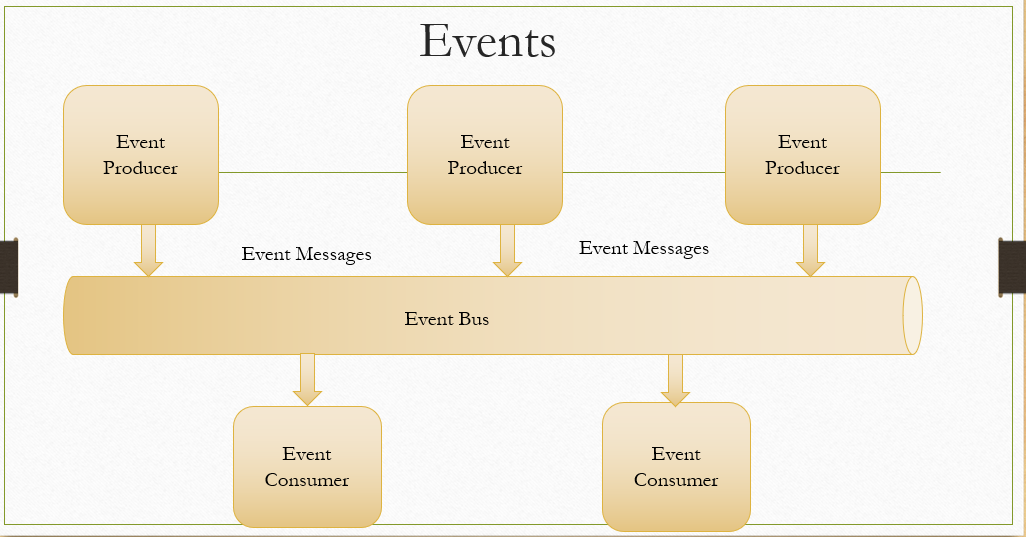

Nice Post. Thanks for sharing. Keep updating
ReplyDeletesalesforce online training
salesforce online training Hyderabad
Thank you for the useful information. Very helpful, Share more.
ReplyDeleteAsp.NET
Framework
This blog is so cool. I am learning salesforce Online. This blog helps me find out a better understanding of dot net training. Thank you for this blog!
ReplyDeleteThanks for sharing such useful information
ReplyDeleteSalesforce course in Hyderabad
Nice information keep posting such article SAT Coaching in Hyderabad
ReplyDelete