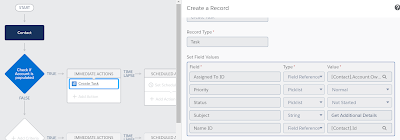Flows - Exception Logging using Fault Connectors & Platform Events - Implications
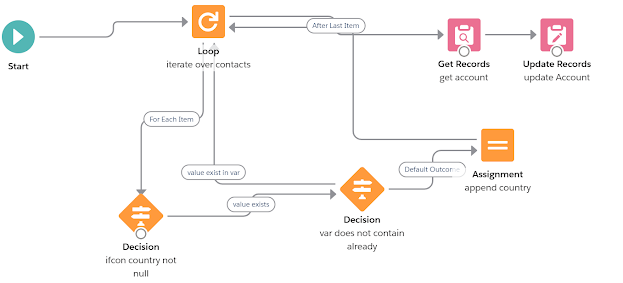
Since count of flows are getting increased day by day, it is also becoming really important to handle and log exceptions from flows, so that we can track what went wrong during your current execution. Let us see how to handle exceptions in a flow using fault connector, and what will be the transaction behavior after adding a fault connector to the flow. Scenario: Update Account Country from Contact to Country field in Account - Flow on Contact Example : Account - Account ABC Contact 1 -> Country ->India Contact 2-> Country->United States On Contact 2 save Country Value on Account should be India, United states. Scenario 1 - Contact Save Success Below is the flow which will be updating Account with child contact country values: For the Above, flow execution will be as follows: 1. User create a new Contact with Account as Account ABC and Country as India. 2. Flow is getting executed and Flow updates Account country as India in Account as sown below. Scenario 2 - Update Faile