Access Salesforce using Slack Credentials
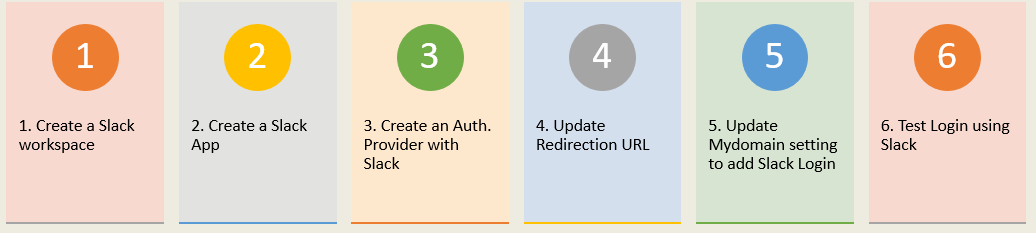
As part of Spring 22, Salesforce supports Slack as an Authentication Provider to access Salesforce. Authentication provider helps you to implement Social Sign-On to Salesforce using different social credentials you have like Facebook, Google, or Twitter and this helps to implement an easy Single Sign-On to Salesforce. Let us see the different steps associated with this. 1. Create a Slack workspace If you want to implement SSO using Slack, you can use your existing business/personal slack workspace. But for test purposes, if you want to create your own workspace you can create it from here . 2. Create a Slack App Once the workspace is created successfully(SalesforceDemo is my workspace), we need to create an App to get client id and secret. For that go to Settings & Administration->Manage Apps Go to Build Tab at the top. Click on Create new App Enter an App name and choose your workspace Scroll to App credentials section and take a note of the client ID and secret Define Scope