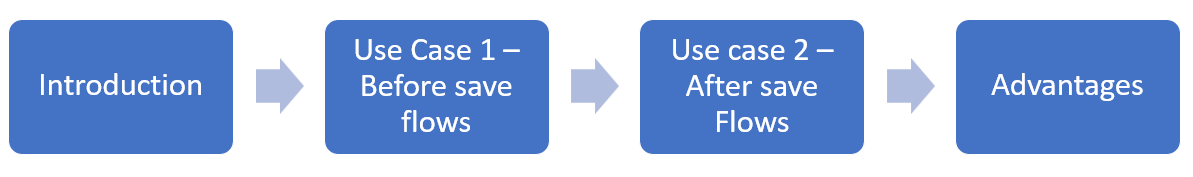Exploring File Processing Capabilities in Salesforce - Prompt Builder

In this blog post series, we will explore the different file processing capabilities available in Salesforce, including: Prompt Builder Document AI Intelligent Document Reader Before diving into the implementation details, let’s start with a comparison of these options to understand their unique features and use cases. Comparison: Use Case: Automating Case Status Update with Prompt Builder Let’s implement the following use case using Prompt Builder : A customer has purchased a laptop and wants to create a case for a hardware issue — for example, the battery is not working . The customer sends an email to the support address, and the system should automatically create a case in Salesforce. Along with the email, the customer attaches two documents: Product Invoice Warranty Card The requirement is to parse both documents and extract the following key details: Customer Name Product Description Serial Number Date of Purchase (from the invoice...