Salesforce Record Triggered Flows - Create custom error messages
1. Introduction
As part of Winter 24 release, Salesforce released this much-awaited flow feature by which we can fire custom error messages to users as part of record-triggered flows. This feature is available as part of both before and after save record triggered flows.
We can add error messages to a specific field or at the page level. Let us see 2 use cases to demonstrate this feature.
2. Use case 1 - Before Save Flows
Scenario - When an Account is getting deactivated and if there are any active Contacts under that Account, deactivation should be failed with a custom error message.
Implementation steps:
1. Create an isActive checkbox in contact
2. Create a before record triggered flow in Account to check for active contacts when Account Active value becomes false:
Add entry criteria as Active field update:
Now fetch active contacts under that Account:
Now add a decision element to check if the count >0
if a contact exists add custom error
we can see Custom Error available as a new element now.
in this add error message:
Here you can see we are getting 2 options.
1. Add error to record page
2. Add error to specific field
In this example - we are adding an error message to Account Active field.
The final flow looks like below:
Now if we have an account with Active contact and try to deactivate the contact, we will get an error message as shown below:
3. Scenario 2 - After Save flow
The above one was before save validation. Now let us see another scenario where a record update is getting failed and we need to show a custom error message to the user.
Scenario - Whenever a new opportunity is getting created, create and assign a task to the opportunity owner. In case the task creation is failed, show a custom error message to the user in the opportunity creation screen.
Let us add the below validation rule in Task:
The above validation rule makes sure that a type should be populated whenever a new task is getting created.
Now create the flow for task creation.
The flow will be fired whenever a new opportunity is created:
Create a taskThe above creation will fail because of the validation rule we have on the task.
To handle errors in flow we will add a fault connector:
The task creation failed custom error looks like the below:
{!$Flow.FaultMessage} - will give the actual error details and we are adding a custom message "Task creation to owner failed" to that.
Now if we try to create a new opportunity, it will fail with the below error screen:
In the above message we can see our custom error message is displayed appended with error details.
4. Advantages
1. Earlier when we wanted to add complex validations to a record save operation, Apex trigger was the only option if it cannot be achieved using a validation rule. Now we can implement this using a flow also.
2. On unexpected exceptions from flow it was showing system error messages always. Now we can replace that with custom messages.
5. Demo
6. References
https://help.salesforce.com/s/articleView?id=release-notes.rn_automate_flow_builder_create_custom_error_messages_in_record_triggered_flows.htm&release=246&type=5
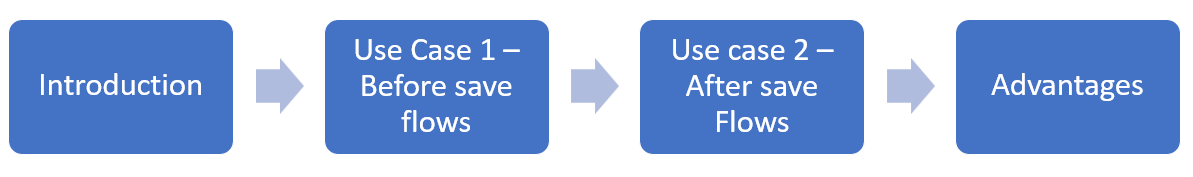

















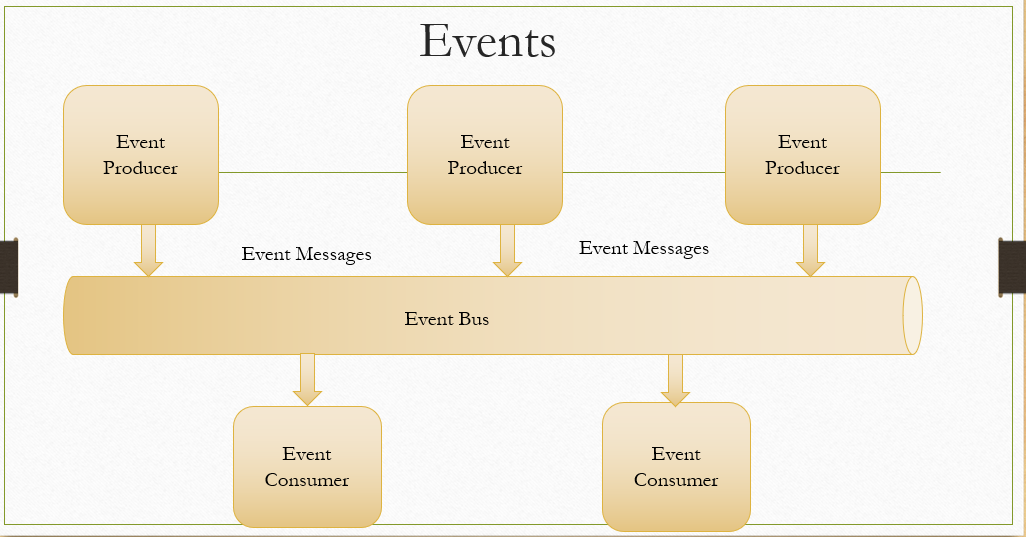

Hi Meera,Thanks for sharing.Is the feature GA now .?? and one more question - is the update rollbacks automatically when error condition meets..??
ReplyDeleteUnlock the full potential of your Salesforce environment with our expert Salesforce application development services, enhanced by the power of 360-Degree Cloud. Our approach integrates cutting-edge technology to provide a comprehensive and unified solution tailored to your business needs.
ReplyDeletevisit us:
Salesforce for Professional Services
Salesforce Consulting
Great explanation! I love how you break down record-triggered Flows with real-world scenarios—makes it so much easier to follow best practices and avoid common pitfalls. Thanks for sharing...
ReplyDeleteRead more - Salesforce SMS App